

Place the Live CD into the CD drive of your locked Windows 8 ASUS computer. Burn the ISO image onto an empty CD using ISO2Disc, BurnCDCC or other ISO burning software. Within that folder, you’ll find a file called ResetWindowsPwd.iso. Open the ZIP file and extract it to a folder on your desktop. Download the ZIP archive of Reset Windows Password utility and save it on your desktop. How to Reset Lost Windows 8 Password for UEFI-based ASUS Computer?įirst of all, you need to create a Live CD (or USB flash drive) on another PC that you can access. In this tutorial we’ll show you how to easily reset lost Windows 8 password for UEFI-based ASUS computer. That is because most of Windows 8 PCs use a new UEFI BIOS rather than the traditional BIOS, and you need to enable the Legacy BIOS support in BIOS. If you’ve bought an ASUS computer with Windows 8 pre-installed, you’ll find that you can’t get it to boot from a Live CD as usual. How to unlock or reset a forgotten Windows 8 password on an ASUS laptop?įorgot Windows 8 password and can’t log on your ASUS computer? How to unlock the administrator account without resetting your ASUS PC to factory settings? There are lots of bootable utilities which can help you reset Windows login password from a bootable CD, but most of them don’t support Windows 8 and they are also incompatible with UEFI BIOS. Now he is trying to log in but of course it’s locked. However, he is up in age and forgot his password soon (did not write it down).
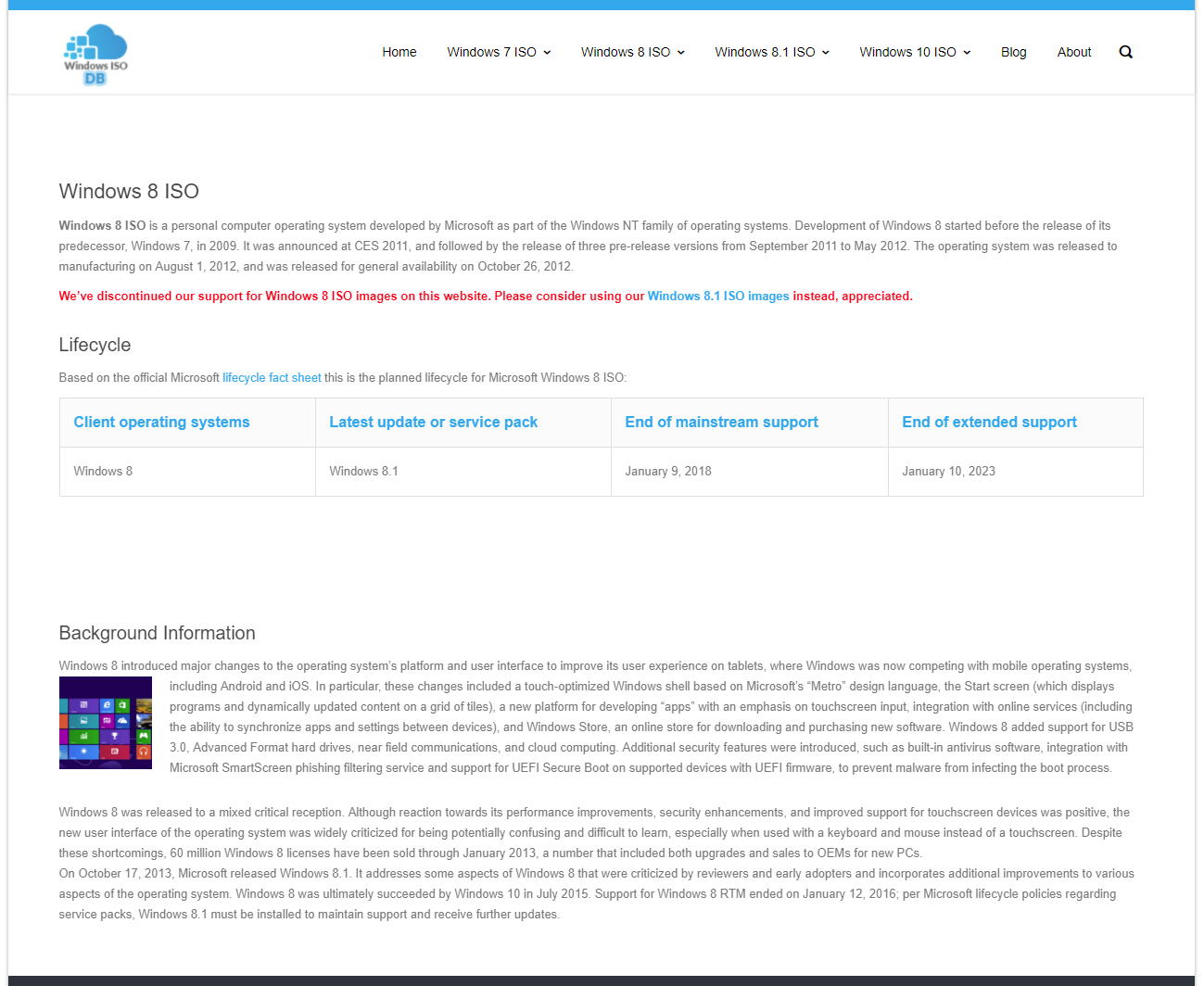



 0 kommentar(er)
0 kommentar(er)
